50 Must-Have Tools for a Successful Web Design
- VKL

- Jul 31, 2024
- 7 min read

50 Must-Have Tools for a Successful Web Design Start-Up
Starting a web design business can be a thrilling adventure, but it can also be overwhelming without the right tools at your disposal.
To help you navigate this journey, here are 50 must-have tools that will streamline your workflow, enhance your creativity, and ensure you deliver outstanding designs to your clients.
1. Adobe Creative Cloud
Why You Need It: Adobe Creative Cloud is the industry standard for design software. It includes essential tools like Photoshop, Illustrator, and XD.
Key Features:
The comprehensive suite of design tools
Regular updates and new features
Extensive resources and community support
2. Sketch
Why You Need It: Sketch is a vector-based design tool popular among UI/UX designers for its ease of use and powerful features.
Key Features:
Intuitive interface
Robust plugin ecosystem
Seamless integration with other tools
3. Figma
Why You Need It: Figma is a collaborative design tool that allows multiple designers to work on a project simultaneously.
Key Features:
Cloud-based design platform
Real-time collaboration
Prototyping and feedback tools
4. WordPress
Why You Need It: WordPress is the most popular content management system (CMS) in the world, highly customizable with a wide range of plugins and themes.
Key Features:
Easy to use and set up
Vast plugin and theme library
Strong community support
5. Webflow
Why You Need It: Webflow is a visual web design tool that lets you design, build, and launch responsive websites without writing code.
Key Features:
Visual design and development
Responsive design capabilities
CMS and e-commerce functionality
6. InVision
Why You Need It: InVision is a powerful prototyping tool that allows you to create interactive mockups of your designs.
Key Features:
Interactive prototypes
Collaboration and feedback tools
Design system management
7. Trello
Why You Need It: Trello is a project management tool that helps you organize your projects and tasks using boards, lists, and cards.
Key Features:
Visual project management
Drag-and-drop interface
Integration with other tools
8. Slack
Why You Need It: Slack is a communication tool that makes it easy to stay in touch with your team and clients.
Key Features:
Organized communication channels
File sharing and integrations
Real-time messaging
9. Google Analytics
Why You Need It: Google Analytics provides valuable insights into how users interact with your websites.
Key Features:
Comprehensive analytics data
Customizable reports
Integration with other Google services
10. Wix
Why You Need It: Wix is an intuitive website builder with a drag-and-drop interface, perfect for creating beautiful websites quickly.
Key Features:
User-friendly drag-and-drop editor
Hundreds of customizable templates
Integrated SEO and marketing tools
11. Canva
Why You Need It: Canva is an easy-to-use design tool perfect for creating social media graphics, presentations, and other visual content.
Key Features:
Drag-and-drop interface
Extensive template library
Collaboration features
12. Elementor
Why You Need It: Elementor is a popular WordPress page builder plugin that allows you to create custom layouts without coding.
Key Features:
Drag-and-drop editor
Pre-designed templates
Responsive design options
13. Hotjar
Why You Need It: Hotjar provides heatmaps and behavior analytics, helping you understand how users interact with your website.
Key Features:
Heatmaps
Visitor recordings
Conversion funnels
14. Yoast SEO
Why You Need It: Yoast SEO is a powerful WordPress plugin that helps you optimize your website for search engines.
Key Features:
SEO analysis
Readability analysis
Sitemap generation
15. Ahrefs
Why You Need It: Ahrefs is an SEO tool that provides comprehensive data for keyword research, backlink analysis, and site audits.
Key Features:
Keyword research
Backlink analysis
Competitor analysis
16. Moz
Why You Need It: Moz offers tools for SEO, including keyword research, site audits, and rank tracking.
Key Features:
Keyword research
Site audits
Rank tracking
17. SEMrush
Why You Need It: SEMrush is a comprehensive SEO and digital marketing tool that provides insights into keyword research, competitor analysis, and more.
Key Features:
Keyword research
Competitor analysis
Site audits

18. Dribbble
Why You Need It: Dribbble is a community of designers where you can showcase your work, get feedback, and find inspiration.
Key Features:
Portfolio hosting
Feedback from other designers
Inspiration and networking
19. Behance
Why You Need It: Behance is an online platform to showcase and discover creative work, ideal for building a professional portfolio.
Key Features:
Portfolio hosting
Networking opportunities
Discoverability by potential clients
20. Asana
Why You Need It: Asana is a project management tool that helps you plan, organize, and track your work.
Key Features:
Task management
Project timelines
Team collaboration
21. Basecamp
Why You Need It: Basecamp is a project management and team collaboration tool that helps you keep everything in one place.
Key Features:
Task management
File sharing
Team communication

22. Monday.com
Why You Need It: Monday.com is a visual project management tool that helps you manage projects and workflows.
Key Features:
Visual project tracking
Customizable workflows
Integration with other tools
23. Notion
Why You Need It: Notion is an all-in-one workspace for notes, tasks, databases, and collaboration.
Key Features:
Note-taking
Task management
Collaboration tools
24. Airtable
Why You Need It: Airtable is a flexible database and project management tool that combines the best of spreadsheets and databases.
Key Features:
Customizable databases
Collaboration features
Integration with other tools

25. Miro
Why You Need It: Miro is a collaborative online whiteboard platform for brainstorming, planning, and collaboration.
Key Features:
Online whiteboard
Collaboration tools
Templates for various use cases
26. Typeform
Why You Need It: Typeform is an online form and survey tool that makes data collection engaging and interactive.
Key Features:
Interactive forms and surveys
Customizable templates
Integration with other tools
27. Mailchimp
Why You Need It: Mailchimp is an email marketing platform that helps you manage and communicate with your clients and subscribers.
Key Features:
Email marketing automation
Audience management
Analytics and Reporting

28. Hootsuite
Why You Need It: Hootsuite is a social media management tool that helps you schedule posts, monitor activity, and analyze performance.
Key Features:
Social media scheduling
Analytics and Reporting
Integration with multiple platforms
29. Buffer
Why You Need It: Buffer is a social media management tool that allows you to schedule posts and track performance.
Key Features:
Social media scheduling
Analytics and Reporting
Team collaboration
30. Later
Why You Need It: Later is a visual social media scheduling tool, particularly popular for Instagram.
Key Features:
Visual content calendar
Instagram scheduling
Analytics and Reporting
31. G Suite
Why You Need It: G Suite (now Google Workspace) provides a suite of productivity tools including Gmail, Drive, Docs, and more.
Key Features:
Email and calendar
Cloud storage
Collaboration tools

32. Dropbox
Why You Need It: Dropbox is a cloud storage service that helps you store and share files securely.
Key Features:
Cloud storage
File sharing
Collaboration tools
33. OneDrive
Why You Need It: OneDrive is Microsoft's cloud storage service, integrated with Office 365.
Key Features:
Cloud storage
File sharing
Integration with Office 365
34. Evernote
Why You Need It: Evernote is a note-taking app that helps you organize your notes, tasks, and projects.
Key Features:
Note-taking and organization
Task management
Synchronization across devices

35. Pocket
Why You Need It: Pocket is a tool for saving articles, videos, and other content to view later.
Key Features:
Save and organize content
Offline access
Tagging and search features
36. LastPass
Why You Need It: LastPass is a password manager that helps you store and manage your passwords securely.
Key Features:
Password storage
Secure sharing
Multi-device synchronization
37. Grammarly
Why You Need It: Grammarly is a writing assistant that helps you with grammar, punctuation, and style.
Key Features:
Grammar and spell check
Style and tone suggestions
Integration with various platforms

38. Hemingway Editor
Why You Need It: Hemingway Editor is a writing tool that helps you improve the readability of your content.
Key Features:
Readability analysis
Sentence structure suggestions
Highlighting complex sentences
39. Calendly
Why You Need It: Calendly is a scheduling tool that helps you schedule meetings without the back-and-forth emails.
Key Features:
Scheduling automation
Calendar integration
Customizable booking pages
40. Zoom
Why You Need It: Zoom is a video conferencing tool that helps you conduct meetings and webinars.
Key Features:
Video conferencing
Screen sharing
Recording and transcription
41. Loom
Why You Need It: Loom is a video messaging tool that helps you create and share video messages.
Key Features:
Video recording
Screen recording
Easy sharing
42. Adobe Stock
Why You Need It: Adobe Stock provides high-quality stock images, videos, and templates.
Key Features:
Extensive library of stock assets
Integration with Adobe Creative Cloud
Royalty-free licensing
43. Unsplash
Why You Need It: Unsplash offers free high-resolution images for your design projects.
Key Features:
Free high-resolution images
Wide variety of categories
Community of photographers

44. Pexels
Why You Need It: Pexels provides free stock photos and videos for personal and commercial use.
Key Features:
Free stock photos and videos
High-quality content
Easy search and download
45. FontAwesome
Why You Need It: FontAwesome offers a vast library of scalable vector icons for your projects.
Key Features:
Extensive icon library
Scalable and customizable
Easy integration with web projects
46. Google Fonts
Why You Need It: Google Fonts provides free, open-source fonts for your design projects.
Key Features:
Wide selection of fonts
Free to use
Easy integration

47. DaFont
Why You Need It: DaFont offers a wide variety of free fonts for personal and commercial use.
Key Features:
Extensive font library
Free downloads
Easy search and preview
48. Color Hunt
Why You Need It: Color Hunt is a color palette generator that helps you find beautiful color combinations.
Key Features:
Curated color palettes
Easy to use
Inspiration for design projects
49. Coolors
Why You Need It: Coolors is a color scheme generator that helps you create and share perfect color palettes.
Key Features:
Color palette generator
Easy export options
Integration with design tools
50. WhatFont
Why You Need It: WhatFont is a browser extension that helps you identify fonts used on websites.
Key Features:
Font identification
Browser extension
Easy to use
Conclusion
Equipping your web design start-up with these essential tools can significantly boost your productivity and creativity. Each tool offers unique features that cater to different aspects of web design, from prototyping and collaboration to project management and analytics. By leveraging these tools, you'll be well on your way to building a successful web design business.

FAQs
What are the most essential tools for web design? The most essential tools include Adobe Creative Cloud, Sketch, Figma, WIX, WordPress, and Webflow for design and development, along with project management and collaboration tools like Trello and Slack.
Can I use free tools for professional web design? Yes, many free tools like Canva, Google Fonts, and Unsplash can be used professionally. However, some premium tools offer advanced features that can be worth the investment.
How do I choose the right tools for my web design start-up? Consider your specific needs, budget, and the types of projects you'll be working on. It's also helpful to try out free trials to see which tools best fit your workflow.
Is it necessary to learn to code for web design? While not strictly necessary, learning some coding can be beneficial. Tools like Webflow and WordPress allow for code-free design, but understanding HTML, CSS, and JavaScript can enhance your capabilities.
What tools can help with SEO for web design? Tools like Yoast SEO, Ahrefs, Moz, and SEMrush are excellent for optimizing your website for search engines and improving your online visibility.


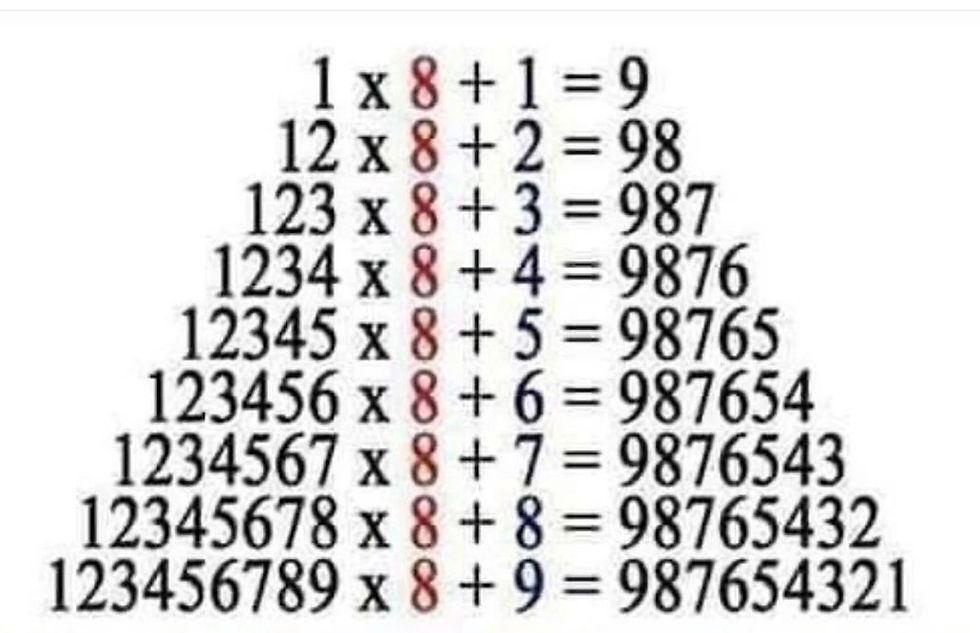

Comments