How to Use Social Media to Drive Traffic to Your Website
- VKL

- Mar 2, 2023
- 4 min read

Social media has become an integral part of our daily lives. With billions of active users on various platforms, it has the potential to be a powerful tool for driving traffic to your website. In this article, we will discuss how to effectively use social media to drive traffic to your website.
Choose the Right Platforms
There are numerous social media platforms available, but it is important to choose the right ones for your business. Each platform has its own unique features and audience, so you need to identify which ones align with your goals and target audience. For example, if you are targeting a younger demographic, then platforms like TikTok and Snapchat might be a good fit. If you are looking to network and connect with other professionals, then LinkedIn might be the right choice. By choosing the right platforms, you can ensure that you are reaching the right audience and driving traffic to your website.
Create Quality Content
One of the most important aspects of social media marketing is creating quality content. Your content needs to be engaging, informative, and visually appealing. This will not only help to attract your target audience but also encourage them to share your content with others. When creating content, it is important to keep in mind the platform you are using and what type of content performs best on that platform. For example, visual content like images and videos perform well on Instagram and Facebook, while short-form content like tweets and memes perform well on Twitter.
Optimize Your Posts for Search Engines
Social media posts can also rank in search engines, so it is important to optimize your posts for search engines. This means using relevant keywords in your posts, captions, and hashtags. By doing this, you increase the chances of your posts appearing in search engine results when people are searching for specific topics related to your business or industry.
Engage with Your Audience
Engaging with your audience is crucial for building relationships and driving traffic to your website. Responding to comments, direct messages, and mentions can help you establish a personal connection with your audience and encourage them to visit your website. You can also ask your audience to engage with your content by liking, sharing, and commenting on your posts.
Utilize Paid Advertising
Paid advertising on social media platforms can be a powerful way to drive traffic to your website. Platforms like Facebook and Instagram offer various advertising options that allow you to target specific audiences based on demographics, interests, and behaviors. By using paid advertising, you can ensure that your content is reaching the right people and driving traffic to your website.
Analyze Your Results
Finally, it is important to analyze your social media marketing efforts to see what is working and what is not. By tracking your website traffic and social media analytics, you can identify which platforms and content are driving the most traffic to your website. This information can help you make informed decisions about your social media marketing strategy and optimize your efforts for maximum impact.
Collaborate with Influencers
Partnering with influencers in your industry can help you reach a larger audience and drive traffic to your website. Look for influencers who have a following that aligns with your target audience and reach out to them about potential collaborations. This could include sponsored posts, guest blog posts, or social media takeovers. By working with influencers, you can tap into their established audience and gain more exposure for your brand.
Use Calls-to-Action
Calls-to-action (CTAs) are essential for encouraging your audience to take action and visit your website. Include clear and compelling CTAs in your social media posts and captions, such as "Learn More" or "Shop Now." Make sure your CTAs are aligned with your goals and provide value to your audience.
Post Consistently
Consistency is key when it comes to social media marketing. Posting regularly and consistently can help you stay top-of-mind with your audience and drive more traffic to your website. Develop a social media content calendar and schedule your posts in advance to ensure that you are posting consistently.
Monitor and Respond to Mentions
Monitoring your brand mentions on social media can help you identify opportunities to engage with your audience and drive traffic to your website. When someone mentions your brand on social media, respond promptly and provide value. You can also use social listening tools to track mentions and keywords related to your brand or industry.
Share User-Generated Content
Sharing user-generated content (UGC) is a great way to build relationships with your audience and drive traffic to your website. UGC is content created by your followers or customers, such as photos or reviews. Sharing UGC on your social media channels not only shows your appreciation for your followers but also provides social proof and encourages others to engage with your brand.
By following these tips, you can effectively use social media to drive traffic to your website and achieve your marketing goals. Remember to regularly analyze your results and adjust your strategy as needed to ensure maximum impact.
In conclusion, social media can be a powerful tool for driving traffic to your website. By choosing the right platforms, creating quality content, optimizing your posts for search engines, engaging with your audience, utilizing paid advertising, and analyzing your results, you can effectively use social media to drive traffic to your website and grow your business.


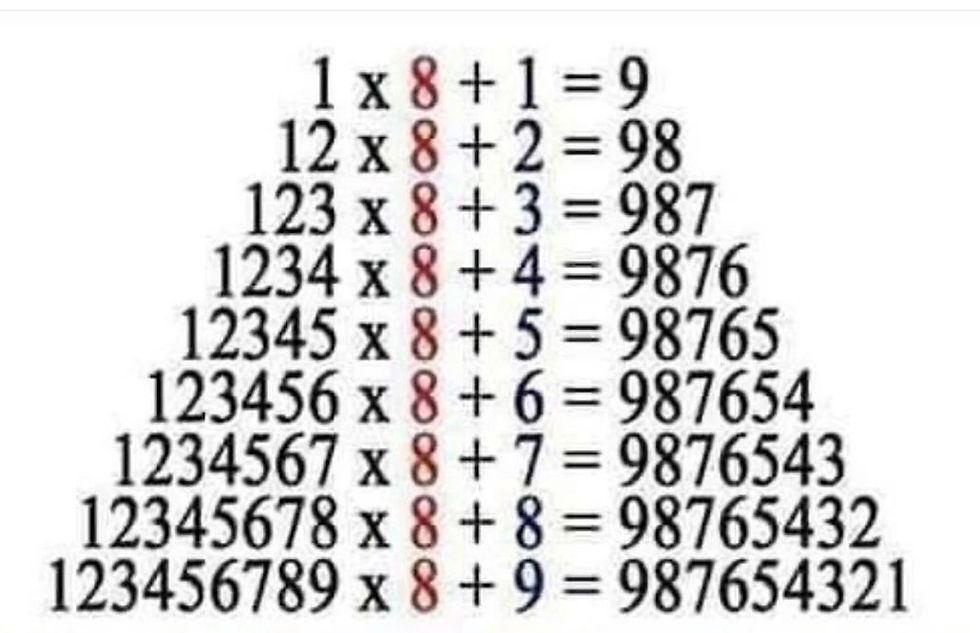

Comments